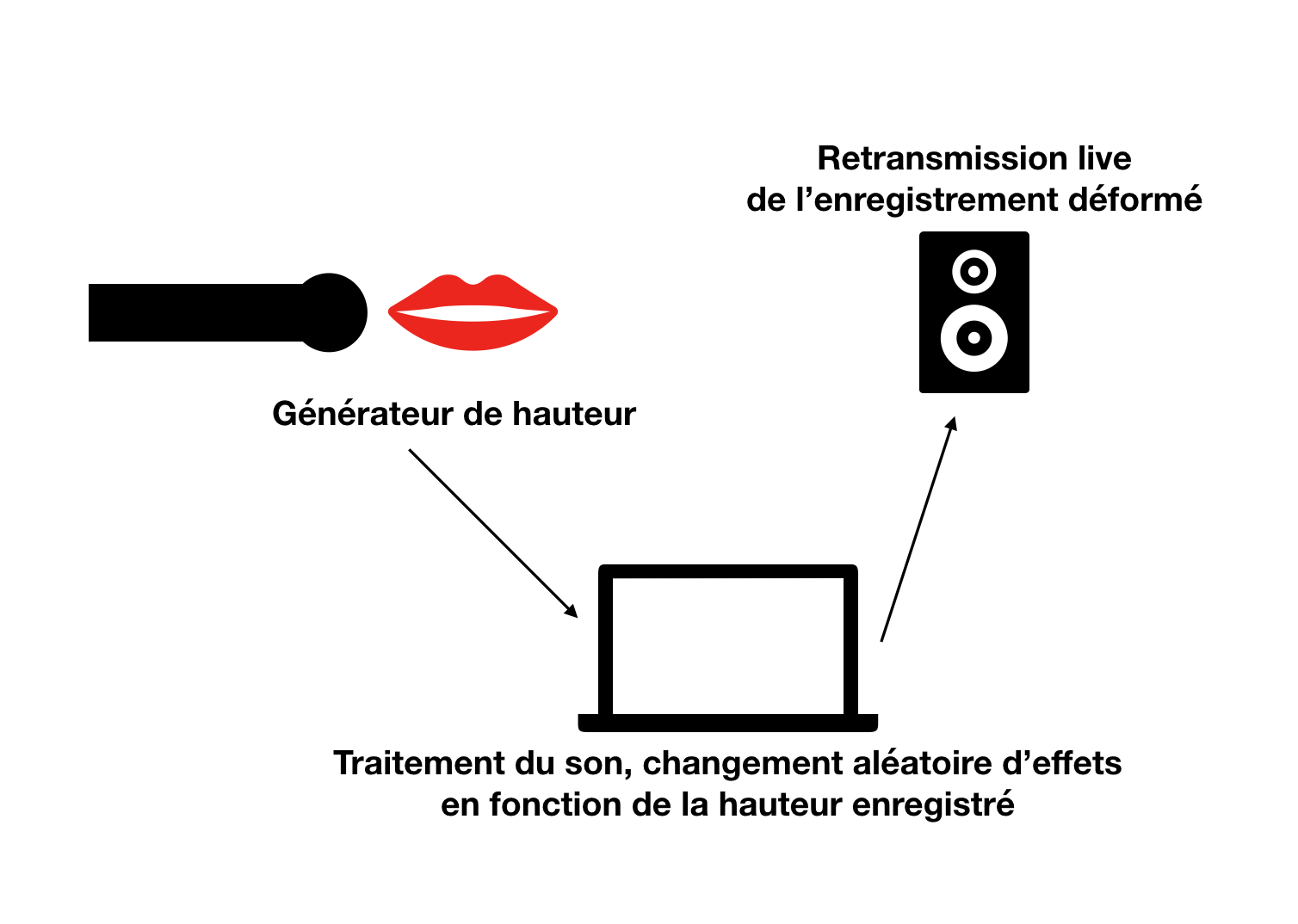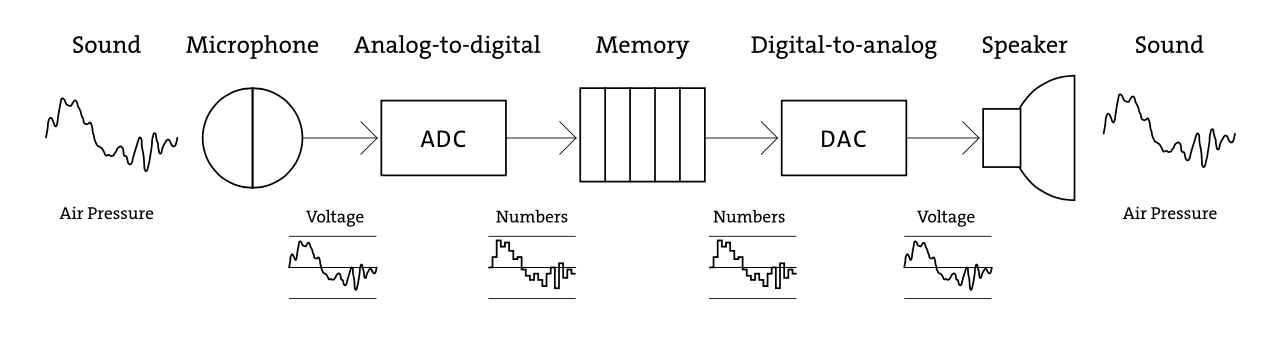Différences entre les versions de « ERG::physicalcomputing »
| Ligne 199 : | Ligne 199 : | ||
---- | ---- | ||
| − | ==Code, | + | ==Code, Retard appliqué à une hauteur + reverb pas encore active== |
<syntaxhighlight lang="java"> | <syntaxhighlight lang="java"> | ||
| Ligne 219 : | Ligne 219 : | ||
int scale = 5; | int scale = 5; | ||
float barWidth; | float barWidth; | ||
| + | String currentEffect; | ||
public void setup() { | public void setup() { | ||
size(640, 360); | size(640, 360); | ||
background(255); | background(255); | ||
| − | + | currentEffect = "rien"; | |
barWidth = width/float(bands); | barWidth = width/float(bands); | ||
| Ligne 230 : | Ligne 231 : | ||
in.start(); | in.start(); | ||
| + | in.amp(1); | ||
fft.input(in); | fft.input(in); | ||
//retour micro | //retour micro | ||
in.play(); | in.play(); | ||
| + | delay = new Delay(this); | ||
| + | delay.process(in, 5); | ||
} | } | ||
| Ligne 250 : | Ligne 254 : | ||
} | } | ||
| + | print(currentBand+" "); | ||
| − | if(currentBand < | + | if(currentBand < 5){ |
| − | background(0); | + | if(currentEffect != "fondnoir"){ |
| − | }else if(currentBand | + | background(0); |
| − | + | delay.time(0); | |
| − | + | delay.feedback(0); | |
| − | + | currentEffect = "fondnoir"; | |
| − | + | } | |
| − | + | }else if(currentBand < 10){ | |
| + | if(currentEffect != "delai"){ | ||
| + | |||
| + | |||
| + | delay.time(0.5); | ||
| + | delay.feedback(0.1); | ||
| + | background(255); | ||
| + | currentEffect = "delai"; | ||
| + | } | ||
} | } | ||
| − | + | /* | |
if(currentBand < 10){ | if(currentBand < 10){ | ||
}else if(currentBand > 5){ | }else if(currentBand > 5){ | ||
reverb = new Reverb(this); | reverb = new Reverb(this); | ||
reverb.process(in); | reverb.process(in); | ||
| − | } | + | } */ |
} | } | ||
</syntaxhighlight> | </syntaxhighlight> | ||
Version du 3 décembre 2018 à 08:51
projet : Assigner un programme différent à chaque octave de la voix. Donc avec un système de détection des notes et des hauteurs. Chacune des notes seraient assignée à un effet de type stéréo, réverbe, granulator...
Utilisation de processing.
- Réaliser du code qui récupère les données enregistrées par un Micro externe, analyser ces données.
Exo 1 : traduire par une couleur des paliers sur la hauteur du son enregistré.
Code utilisé :
-FFT à partir d'un enregistrement micro input -Retour Micro -Changement de couleur du fond en fonction d'une hauteur
ATTENTION UTILISER CASQUE AUDIO SINON LARSEN
import processing.sound.*;
// Declare the sound source and FFT analyzer variables
FFT fft;
AudioIn in;
// Define how many FFT bands to use (this needs to be a power of two)
int bands = 128;
// Define a smoothing factor which determines how much the spectrums of consecutive
// points in time should be combined to create a smoother visualisation of the spectrum.
// A smoothing factor of 1.0 means no smoothing (only the data from the newest analysis
// is rendered), decrease the factor down towards 0.0 to have the visualisation update
// more slowly, which is easier on the eye.
float smoothingFactor = 0.2;
// Create a vector to store the smoothed spectrum data in
float[] sum = new float[bands];
// Variables for drawing the spectrum:
// Declare a scaling factor for adjusting the height of the rectangles
int scale = 5;
// Declare a drawing variable for calculating the width of the
float barWidth;
public void setup() {
size(640, 360);
background(255);
// Calculate the width of the rects depending on how many bands we have
barWidth = width/float(bands);
// Load and play a soundfile and loop it.
fft = new FFT(this, bands);
in = new AudioIn(this, 0);
// Create the FFT analyzer and connect the playing soundfile to it.
in.start();
fft.input(in);
//retour micro
in.play();
}
public void draw() {
// Perform the analysis
fft.analyze();
int currentBand = 0;
float maxVal = 0;
for (int i = 0; i < bands; i++) {
if(fft.spectrum[i] > maxVal){
currentBand = i;
maxVal = fft.spectrum[i];
}
}
if(currentBand > 10){
background(0);
}else{
background(255);
}
}
Effets vocaux :
Dispo dans les exemple de la librairie Sound : https://processing.org/reference/libraries/sound/index.html
Il reste à les coder pour les appliqués à des paliers de hauteur.
Exemple code avec ajout d'un effet à une hauteur donnée :
/**
* This sketch shows how to use the FFT class to analyze a stream
* of sound. Change the number of bands to get more spectral bands
* (at the expense of more coarse-grained time resolution of the spectrum).
*/
import processing.sound.*;
// Declare the sound source and FFT analyzer variables
FFT fft;
AudioIn in;
Delay delay;
// Define how many FFT bands to use (this needs to be a power of two)
int bands = 128;
// Define a smoothing factor which determines how much the spectrums of consecutive
// points in time should be combined to create a smoother visualisation of the spectrum.
// A smoothing factor of 1.0 means no smoothing (only the data from the newest analysis
// is rendered), decrease the factor down towards 0.0 to have the visualisation update
// more slowly, which is easier on the eye.
float smoothingFactor = 0.2;
// Create a vector to store the smoothed spectrum data in
float[] sum = new float[bands];
// Variables for drawing the spectrum:
// Declare a scaling factor for adjusting the height of the rectangles
int scale = 5;
// Declare a drawing variable for calculating the width of the
float barWidth;
public void setup() {
size(640, 360);
background(255);
// Calculate the width of the rects depending on how many bands we have
barWidth = width/float(bands);
// Load and play a soundfile and loop it.
fft = new FFT(this, bands);
in = new AudioIn(this, 0);
// Create the FFT analyzer and connect the playing soundfile to it.
in.start();
fft.input(in);
//retour micro
in.play();
}
public void draw() {
// Perform the analysis
fft.analyze();
int currentBand = 0;
float maxVal = 0;
for (int i = 0; i < bands; i++) {
if(fft.spectrum[i] > maxVal){
currentBand = i;
maxVal = fft.spectrum[i];
}
}
if(currentBand > 10){
background(0);
}else{
delay = new Delay(this);
delay.process(in, 5);
delay.time(0.5);
background(255);
}
}
Code, Retard appliqué à une hauteur + reverb pas encore active
import processing.sound.*;
FFT fft;
AudioIn in;
Delay delay;
Reverb reverb;
int bands = 128;
float smoothingFactor = 0.2;
float[] sum = new float[bands];
int scale = 5;
float barWidth;
String currentEffect;
public void setup() {
size(640, 360);
background(255);
currentEffect = "rien";
barWidth = width/float(bands);
fft = new FFT(this, bands);
in = new AudioIn(this, 0);
in.start();
in.amp(1);
fft.input(in);
//retour micro
in.play();
delay = new Delay(this);
delay.process(in, 5);
}
public void draw() {
fft.analyze();
int currentBand = 0;
float maxVal = 0;
for (int i = 0; i < bands; i++) {
if(fft.spectrum[i] > maxVal){
currentBand = i;
maxVal = fft.spectrum[i];
}
}
print(currentBand+" ");
if(currentBand < 5){
if(currentEffect != "fondnoir"){
background(0);
delay.time(0);
delay.feedback(0);
currentEffect = "fondnoir";
}
}else if(currentBand < 10){
if(currentEffect != "delai"){
delay.time(0.5);
delay.feedback(0.1);
background(255);
currentEffect = "delai";
}
}
/*
if(currentBand < 10){
}else if(currentBand > 5){
reverb = new Reverb(this);
reverb.process(in);
} */
}