Différences entre les versions de « Le75::Vítor »
| (5 versions intermédiaires par le même utilisateur non affichées) | |||
| Ligne 97 : | Ligne 97 : | ||
http://www.instructables.com/id/Educational-Robot-kit-for-Beginners/ | http://www.instructables.com/id/Educational-Robot-kit-for-Beginners/ | ||
| + | |||
| + | |||
http://www.instructables.com/howto/arduino/ | http://www.instructables.com/howto/arduino/ | ||
| Ligne 139 : | Ligne 141 : | ||
http://pedagogie.ac-toulouse.fr/eco-pagnol-saint-sulpice/display.php?idss=130&selectrub=47&archiv=0 | http://pedagogie.ac-toulouse.fr/eco-pagnol-saint-sulpice/display.php?idss=130&selectrub=47&archiv=0 | ||
| + | |||
| + | |||
| + | http://www.instructables.com/id/How-to-make-a-Makeblock-Remote-Control-2WD-Robot/ | ||
| + | |||
| + | |||
| + | https://www.google.be/imgres?imgurl=http://rasterweb.net/raster/wp-content/uploads/2011/01/drawbotmain.jpg&imgrefurl=http://rasterweb.net/raster/2011/01/12/friday-night-drawbot/&h=798&w=1200&tbnid=7OCbIYkDvX9CvM:&docid=I4LaIFb8UCz-cM&ei=yqVpVpn9JoXxaPvtjLgK&tbm=isch&ved=0ahUKEwiZip3w2NHJAhWFOBoKHfs2A6cQMwhvKDcwNw | ||
| + | |||
| + | http://rasterweb.net/raster/2011/01/12/friday-night-drawbot/ | ||
| + | |||
| + | |||
| + | |||
| + | |||
| + | http://rasterweb.net/raster/2011/01/12/friday-night-drawbot/ | ||
| + | |||
| + | http://bugbotcreusot.wix.com/robotmarcheur#!la-transmission/cl9 | ||
| + | |||
| + | http://tpe-robotique.pagesperso-orange.fr/page_1.html | ||
| + | |||
| + | |||
| + | |||
| + | Plotter de Lionel | ||
| + | |||
| + | pour ecrire le language Shell instaler logiciel PUTTY ou CYGWIN | ||
| + | |||
| + | > Code du plotter HPGL: | ||
| + | |||
| + | http://www.isoplotec.co.jp/HPGL/eHPGL.htm#5.%20Plot%20of%20Circle,%20Arc,%20and%20Polygon | ||
| + | |||
| + | http://www.faqs.org/docs/air/tsshell.html | ||
| + | |||
| + | http://paulbourke.net/dataformats/hpgl/ | ||
| + | |||
| + | http://www.sxlist.com/techref/language/hpgl/commands.htm | ||
| + | |||
| + | https://developer.apple.com/library/mac/documentation/OpenSource/Conceptual/ShellScripting/BeforeYouBegin/BeforeYouBegin.html#//apple_ref/doc/uid/TP40004268-CH1-SW1 | ||
Version actuelle datée du 29 janvier 2016 à 15:10
Bla, bla, bla
Voir contruction de petits robots simples sur internet
Comment monter un robot, um méchanisme articulé
méchanisme qui peut tracer, écrire, imprimer
Voire plaques, circuits Arduíno
Liens:
http://forums.futura-sciences.com/logiciel-software-open-source/587928-arduino-difficultes-dimpression-sketchs.html
https://www.arduino.cc/
Fax Olivetti Fax Lab 200P:
manuel: http://www.instructionsmanuals.com/u2/pdf/fax/Olivetti-OFX180-pt.pdf
http://www.instructionsmanuals.com/u2/pdf/fax/Olivetti-OFX180-fr.pdf
Magasin qui vend de l'Arduino: http://www.elak.be/
http://fr.aliexpress.com/w/wholesale-arduino-print.html
www.knitic.com > machines à broder avec puce (chip
How to hack a fax machine
https://www.schneier.com/blog/archives/2004/11/hacking_faxes.html
https://www.youtube.com/watch?v=ZSCnBrhiYws
https://www.youtube.com/watch?v=5N22wCndfzE
https://www.youtube.com/watch?v=6ZPiM4uY8gY
Voir dans Windows > windows fax et scan de Windows (Fax e scan do windows pt
http://www.amazon.co.uk/Arduino-Project-Handbook-Complete-Creating/dp/0992952603/ref=pd_sim_14_19?ie=UTF8&refRID=066TNZHHTENMRA8MFK13
http://printrbot.com/store/
http://makezine.com/category/craft/?post_type=projects
http://www.developpez.net/forums/d1395407/general-developpement/programmation-systeme/embarque/arduino/arduino-impression/
http://hackaday.com/2013/10/24/old-fax-machine-shows-signs-of-life/
https://www.google.com/search?q=raspberry+pi++avec+linux+preinstall%C3%A9&ie=utf-8&oe=utf-8
http://gfycat.com/ForcefulLankyIcterinewarbler
http://www.wirelesshack.org/wireless-fax-machine-options-how-does-a-wireless-fax-machine-work.html
Fax artist:
http://hackaday.com/2013/10/24/old-fax-machine-shows-signs-of-life/
---- / / ----
Nouveau chapitre
Après plusieurs éfforts je trouve que ne serai possible de poursuivre l'idée initiale de travailler avec le fax, j'essayerrei plutôt de trouver un kit à coder pour imprimer:
http://www.mblock.cc/download/
>>> voire bien ces deux là
Monter le Kit de Piccolo qui on peut controler avec le langage Mblock (assez simple, pas besoin de coder)
http://www.instructables.com/id/How-to-use-graphical-programming-software-to-progr/
http://www.instructables.com/id/SUPER-SIMPLE-BEGINNERS-ROBOT-II-ARDUINO-UNO-VER/
http://www.instructables.com/id/Arduino-Robot-for-lowest-cost/
http://www.instructables.com/id/Educational-Robot-kit-for-Beginners/
http://www.instructables.com/howto/arduino/
---- //// ----
Abandonné l'idée d'acheter un kit et plutôt le planifier et construire
Construire un robot et coder sa marche, sense et vitesse
page de codage:
http://hardwarefun.com/tutorials/controlling-speed-of-dc-motors-using-arduino
schéma de connexion des câbles entre ordinateur, plaque Arduino UNO, breadboard
et pile
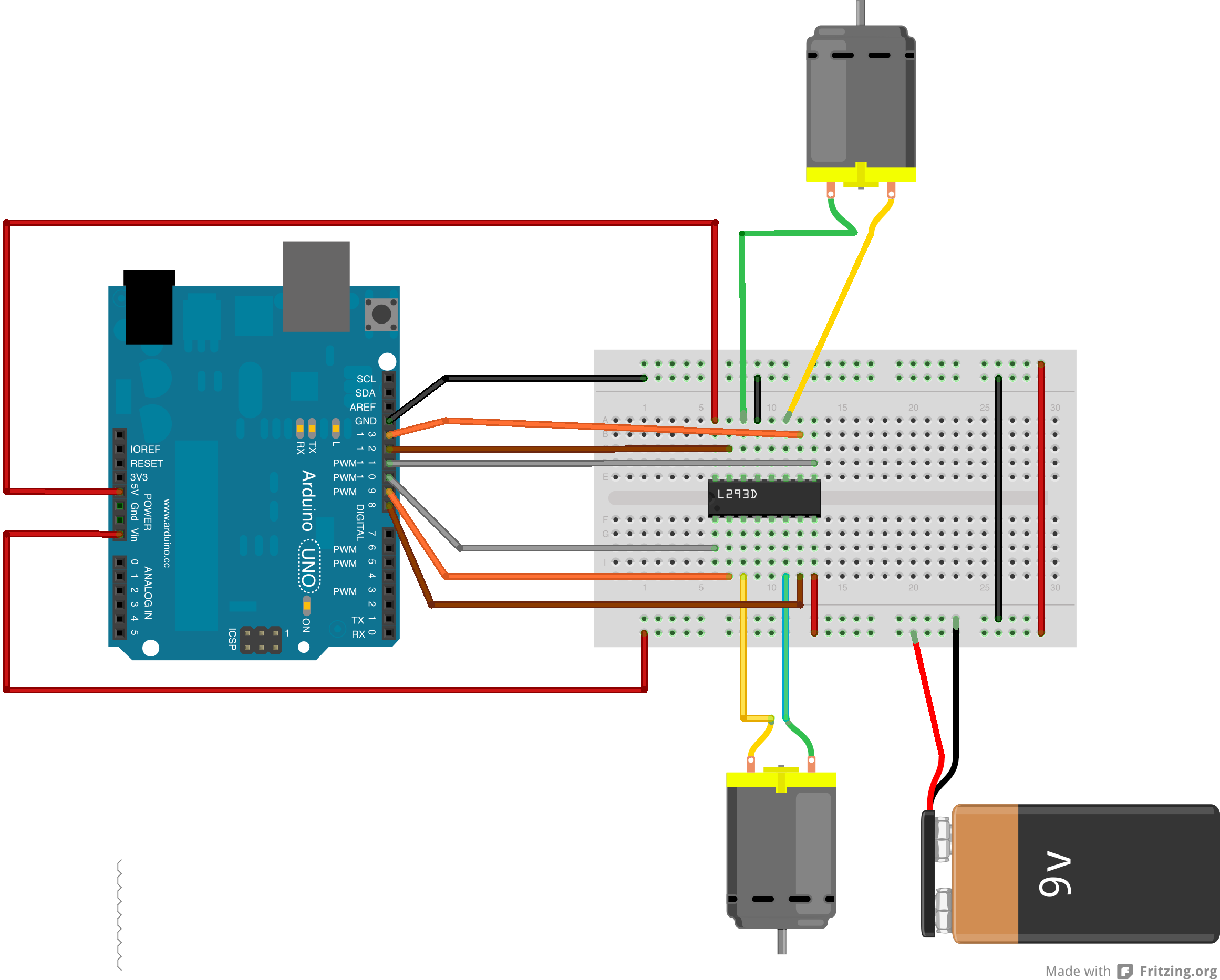
http://www.robotique92.ac-versailles.fr/spip.php?rubrique64
http://www.pobot.org/Engrenages-ou-courroie-crantee.html
http://technologie.ac-dijon.fr/spip.php?article318
http://letsmakerobots.com/taxonomy/term/8320
http://pedagogie.ac-toulouse.fr/eco-pagnol-saint-sulpice/display.php?idss=130&selectrub=47&archiv=0
http://www.instructables.com/id/How-to-make-a-Makeblock-Remote-Control-2WD-Robot/
http://rasterweb.net/raster/2011/01/12/friday-night-drawbot/
http://rasterweb.net/raster/2011/01/12/friday-night-drawbot/
http://bugbotcreusot.wix.com/robotmarcheur#!la-transmission/cl9
http://tpe-robotique.pagesperso-orange.fr/page_1.html
Plotter de Lionel
pour ecrire le language Shell instaler logiciel PUTTY ou CYGWIN
> Code du plotter HPGL:
http://www.isoplotec.co.jp/HPGL/eHPGL.htm#5.%20Plot%20of%20Circle,%20Arc,%20and%20Polygon
http://www.faqs.org/docs/air/tsshell.html
http://paulbourke.net/dataformats/hpgl/