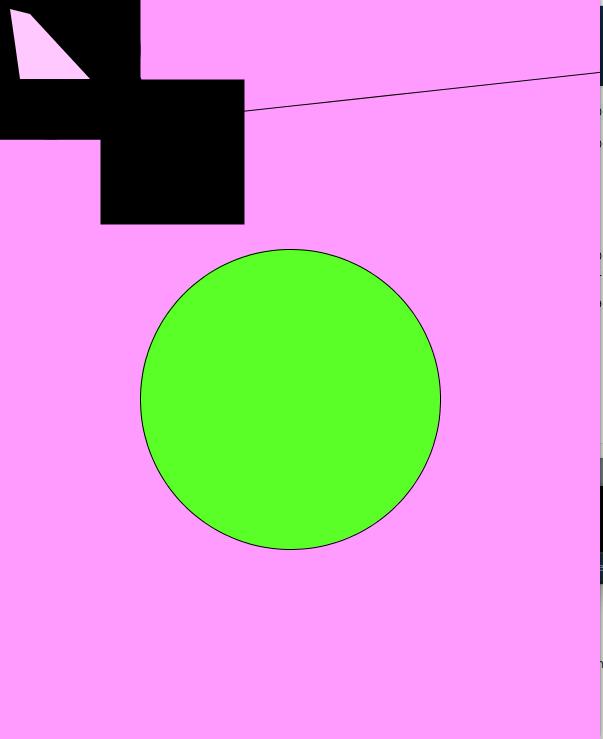Différences entre les versions de « Le75::coraliedb »
| (34 versions intermédiaires par un autre utilisateur non affichées) | |||
| Ligne 1 : | Ligne 1 : | ||
| − | http://www. | + | http://philippe.berger2.free.fr/automatique/cours/sommaires_des_cours.htm |
| + | |||
| + | du homemade avec scanner = http://www.instructables.com/howto/scanner/ | ||
conversion texte en binaire = http://usefulwebtool.com/fr/convertir-texte-en-binaire.php | conversion texte en binaire = http://usefulwebtool.com/fr/convertir-texte-en-binaire.php | ||
| + | |||
| + | https://www.youtube.com/watch?v=BsFj1-fvbkA ( bon la c'est le logiciel qui fait tout, mais l'idée de transformer une photo en 3D est stylé ! ) | ||
| + | |||
| + | http://www.instructables.com/id/The-Microwave-A-Color-3D-Scanner-for-Small-Objects/ (<-- inutile mais intéressent) | ||
| + | |||
| + | http://photofloue.net/2008/11/06/un-scanner-appareil-photo/ bon j'ai un vieux scanner chez moi, youhou originalité | ||
| + | |||
| + | http://www.text-image.com/index.html (image/binaire dégueulasse) | ||
| + | |||
| + | http://www.instructables.com/id/HACKED-Portable-DVD-Player/ dvd portable/consol de jeux | ||
| + | |||
| + | http://www.instructables.com/id/Disassembling-a-CDDVD-reader-and-reusing-its-parts/ | ||
| + | |||
| + | |||
| + | 3D ! = | ||
| + | http://www.instructables.com/id/EASY-Kinect-3D-Scanner ( cool) | ||
| + | |||
| + | http://kotaku.com/turn-your-human-face-into-a-video-game-character-1490049650 ( inutile mais marrant) | ||
| + | |||
| + | http://www.instructables.com/id/123D-Scanner-Home-made-3D-Scanner/ ( version pauvre) | ||
| + | |||
| + | http://www.instructables.com/id/3-D-Laser-Scanner/ laseeeer | ||
| + | |||
| + | http://www.instructables.com/id/The-Microwave-A-Color-3D-Scanner-for-Small-Objects/ ( microwave) | ||
| + | |||
| + | http://www.lesimprimantes3d.fr/scan-3d-kinect-shapify-20131203/ | ||
| + | |||
| + | https://www.youtube.com/watch?v=L0hrETGddLQ ( hahaha carpette) | ||
| + | |||
| + | http://www.neowin.net/news/microsoft-turns-almost-any-camera-into-a-kinect <-- tourner un caméra en capteur | ||
| + | |||
| + | https://www.youtube.com/user/gigafide/videos ( chaine youtube d'un type ) | ||
| + | |||
| + | http://www.instructables.com/id/123D-Scanner-Home-made-3D-Scanner/step7/Operation-sequance/ ( scanner 3D avec une caméra, un socle qui tourne et un logiciel) | ||
| + | |||
| + | https://www.youtube.com/watch?v=haylMIvjPDE | ||
| + | |||
| + | motion capture = | ||
| + | http://www.creativebloq.com/3d/how-make-your-own-motion-capture-studio-71515919 | ||
| + | |||
| + | 3D Print = (HARD) | ||
| + | http://3dprint.com/23080/instructables-build-3d-printer/ | ||
| + | |||
| + | faire de la lumière = | ||
| + | http://www.instructables.com/id/Turn-a-pencil-drawing-into-a-capacitive-sensor-for/ (dessin/lumière) | ||
| + | https://www.youtube.com/watch?v=lsW3upcvsxg (son/lumière) | ||
| + | https://www.youtube.com/watch?v=fOlStxYiVqs (son/lumière) | ||
| + | |||
| + | arduino printer = | ||
| + | https://www.youtube.com/watch?v=3GGsp9FiI0k | ||
| + | https://www.youtube.com/watch?v=3GGsp9FiI0k | ||
| + | https://www.youtube.com/watch?v=yWz-9c-KAus | ||
| + | https://www.youtube.com/watch?v=dzTCDMRv8bY (<---- cool !!) | ||
| + | http://www.miniinthebox.com/fr/autom-arduino-uno-r3-carte-de-developpement-nouvelle-version-2012-cable-usb-gratuit_p421835.html | ||
| + | |||
| + | capteur d'humidité et temperature = | ||
| + | http://www.dx.com/fr/p/dht22-2302-digital-temperature-and-humidity-sensor-module-184847?tc=EUR&gclid=Cj0KEQiA4qSzBRCq1-iLhZ6Vsc0BEiQA1qt-zq9JXk8j5Oug1uhTFHETarTDw99BDHzIfbx_2msaQwwaAlnT8P8HAQ#.Vmk15hrhD2I | ||
| + | utiliser pour dessiner ? | ||
| + | |||
| + | arduino radar ?= | ||
| + | https://www.youtube.com/watch?v=kQRYIH2HwfY | ||
| + | |||
| + | projet, utiliser des capteurs de mouvement = | ||
| + | |||
| + | http://www.instructables.com/id/Muscle-EMG-Sensor-for-a-Microcontroller/ ( capteur de mouvement des muscles) | ||
| + | |||
| + | -https://www.sparkfun.com/products/13027 capteur mouvement muscle prix | ||
| + | |||
| + | + http://www.advancertechnologies.com/p/muscle-sensor-electrodes.html electrode | ||
| + | http://www.instructables.com/id/USB-Biofeedback-Game-Controller/step12/Upload-visualization-sketch-to-your-Arduino/ explication pour coder dans processing) | ||
| + | |||
| + | ou toujours faire son homemade 3D scanner, motion capture | ||
| + | |||
| + | |||
| + | utiliser une wii balance board ? scanner ? talki walki ? playstation 1 joystick ? ipod ? transformer une vieille imprimante ? | ||
| + | |||
| + | capter les mouvements du corps pour faire un dessin ( utiliser la wii balance board ou une webcam) | ||
| + | |||
| + | [[Fichier:Capture d’écran 2016-02-07 à 22.51.10.png]] | ||
| + | |||
| + | |||
| + | <source lang="java"> | ||
| + | float positionY; | ||
| + | float vitesse; | ||
| + | float positionX; | ||
| + | float vivite; | ||
| + | float positionW; | ||
| + | float vitessse; | ||
| + | void setup(){ | ||
| + | size(600, 600); | ||
| + | positionY = 300; | ||
| + | positionX=289; | ||
| + | positionW=400; | ||
| + | vitesse = 3; | ||
| + | vivite=2; | ||
| + | vitessse=4; | ||
| + | |||
| + | |||
| + | } | ||
| + | |||
| + | void draw(){ | ||
| + | background(255); | ||
| + | ellipse(300, positionY, 100, 100); | ||
| + | triangle(10, 90, 50,positionX, 90, 50); | ||
| + | rect(positionW, 10, 80, 80); | ||
| + | |||
| + | positionY = positionY + vitesse; | ||
| + | positionX= positionX+vivite; | ||
| + | positionW= positionW+vitesse; | ||
| + | //on veut que quand le centre du cercle est à 550 en y | ||
| + | //la formule devient positionY = positionY -1; | ||
| + | |||
| + | if(positionY >= 450){ | ||
| + | vitesse = -1; | ||
| + | } | ||
| + | |||
| + | if(positionY <= 19){ | ||
| + | vitesse = 3; | ||
| + | } | ||
| + | |||
| + | if(positionX>=300){ | ||
| + | vivite=4; | ||
| + | } | ||
| + | if(positionX<=9){ | ||
| + | vivite=1; | ||
| + | } | ||
| + | |||
| + | |||
| + | if(positionW <= 19){ | ||
| + | vitesse = 3; | ||
| + | } | ||
| + | |||
| + | if(positionW>=200){ | ||
| + | vivite=-1; | ||
| + | } | ||
| + | if(positionX<=1){ | ||
| + | vivite=2; | ||
| + | } | ||
| + | } | ||
| + | </source> | ||
Version actuelle datée du 15 février 2016 à 08:31
http://philippe.berger2.free.fr/automatique/cours/sommaires_des_cours.htm
du homemade avec scanner = http://www.instructables.com/howto/scanner/
conversion texte en binaire = http://usefulwebtool.com/fr/convertir-texte-en-binaire.php
https://www.youtube.com/watch?v=BsFj1-fvbkA ( bon la c'est le logiciel qui fait tout, mais l'idée de transformer une photo en 3D est stylé ! )
http://www.instructables.com/id/The-Microwave-A-Color-3D-Scanner-for-Small-Objects/ (<-- inutile mais intéressent)
http://photofloue.net/2008/11/06/un-scanner-appareil-photo/ bon j'ai un vieux scanner chez moi, youhou originalité
http://www.text-image.com/index.html (image/binaire dégueulasse)
http://www.instructables.com/id/HACKED-Portable-DVD-Player/ dvd portable/consol de jeux
http://www.instructables.com/id/Disassembling-a-CDDVD-reader-and-reusing-its-parts/
3D ! =
http://www.instructables.com/id/EASY-Kinect-3D-Scanner ( cool)
http://kotaku.com/turn-your-human-face-into-a-video-game-character-1490049650 ( inutile mais marrant)
http://www.instructables.com/id/123D-Scanner-Home-made-3D-Scanner/ ( version pauvre)
http://www.instructables.com/id/3-D-Laser-Scanner/ laseeeer
http://www.instructables.com/id/The-Microwave-A-Color-3D-Scanner-for-Small-Objects/ ( microwave)
http://www.lesimprimantes3d.fr/scan-3d-kinect-shapify-20131203/
https://www.youtube.com/watch?v=L0hrETGddLQ ( hahaha carpette)
http://www.neowin.net/news/microsoft-turns-almost-any-camera-into-a-kinect <-- tourner un caméra en capteur
https://www.youtube.com/user/gigafide/videos ( chaine youtube d'un type )
http://www.instructables.com/id/123D-Scanner-Home-made-3D-Scanner/step7/Operation-sequance/ ( scanner 3D avec une caméra, un socle qui tourne et un logiciel)
https://www.youtube.com/watch?v=haylMIvjPDE
motion capture = http://www.creativebloq.com/3d/how-make-your-own-motion-capture-studio-71515919
3D Print = (HARD) http://3dprint.com/23080/instructables-build-3d-printer/
faire de la lumière = http://www.instructables.com/id/Turn-a-pencil-drawing-into-a-capacitive-sensor-for/ (dessin/lumière) https://www.youtube.com/watch?v=lsW3upcvsxg (son/lumière) https://www.youtube.com/watch?v=fOlStxYiVqs (son/lumière)
arduino printer = https://www.youtube.com/watch?v=3GGsp9FiI0k https://www.youtube.com/watch?v=3GGsp9FiI0k https://www.youtube.com/watch?v=yWz-9c-KAus https://www.youtube.com/watch?v=dzTCDMRv8bY (<---- cool !!) http://www.miniinthebox.com/fr/autom-arduino-uno-r3-carte-de-developpement-nouvelle-version-2012-cable-usb-gratuit_p421835.html
capteur d'humidité et temperature = http://www.dx.com/fr/p/dht22-2302-digital-temperature-and-humidity-sensor-module-184847?tc=EUR&gclid=Cj0KEQiA4qSzBRCq1-iLhZ6Vsc0BEiQA1qt-zq9JXk8j5Oug1uhTFHETarTDw99BDHzIfbx_2msaQwwaAlnT8P8HAQ#.Vmk15hrhD2I utiliser pour dessiner ?
arduino radar ?= https://www.youtube.com/watch?v=kQRYIH2HwfY
projet, utiliser des capteurs de mouvement =
http://www.instructables.com/id/Muscle-EMG-Sensor-for-a-Microcontroller/ ( capteur de mouvement des muscles)
-https://www.sparkfun.com/products/13027 capteur mouvement muscle prix
+ http://www.advancertechnologies.com/p/muscle-sensor-electrodes.html electrode http://www.instructables.com/id/USB-Biofeedback-Game-Controller/step12/Upload-visualization-sketch-to-your-Arduino/ explication pour coder dans processing)
ou toujours faire son homemade 3D scanner, motion capture
utiliser une wii balance board ? scanner ? talki walki ? playstation 1 joystick ? ipod ? transformer une vieille imprimante ?
capter les mouvements du corps pour faire un dessin ( utiliser la wii balance board ou une webcam)
float positionY;
float vitesse;
float positionX;
float vivite;
float positionW;
float vitessse;
void setup(){
size(600, 600);
positionY = 300;
positionX=289;
positionW=400;
vitesse = 3;
vivite=2;
vitessse=4;
}
void draw(){
background(255);
ellipse(300, positionY, 100, 100);
triangle(10, 90, 50,positionX, 90, 50);
rect(positionW, 10, 80, 80);
positionY = positionY + vitesse;
positionX= positionX+vivite;
positionW= positionW+vitesse;
//on veut que quand le centre du cercle est à 550 en y
//la formule devient positionY = positionY -1;
if(positionY >= 450){
vitesse = -1;
}
if(positionY <= 19){
vitesse = 3;
}
if(positionX>=300){
vivite=4;
}
if(positionX<=9){
vivite=1;
}
if(positionW <= 19){
vitesse = 3;
}
if(positionW>=200){
vivite=-1;
}
if(positionX<=1){
vivite=2;
}
}